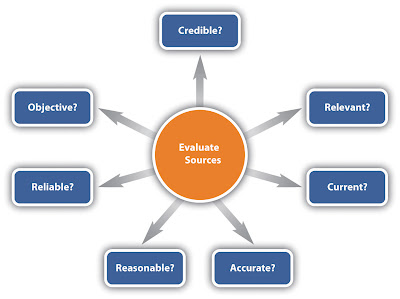Hi there! In this post I would like to comment upon a
conference I attended in October entitled “Educar para las TEP (Tecnologías del
Empoderamiento y la Participación).” It was held by Dolors Reig, a Spanish social
psychologist specialized in the domains of Psychology and Social Media.
During the two-hour talk, Reig explained “la Evolución
del Entorno Tecno-Social y del Conocimiemto” by making reference to three
acronyms: TIC (Tecnologías de la
Información y la Comunicación), TAC (Tecnologías
para el Aprendizaje y el Conocimiento), and TEP (Tecnologías para el Empoderamiento y la Participación). Her
standpoint is that, even though Digital Natives (Prensky, 2000) are incredibly skilful
at utilizing TIC, they are not that skilful at dealing with TAC and TEP. She points
out that TICs are the most widely used by adolescents since they make communication
and interaction with one another straightfoward, but it is our duty as teachers
to introduce the TACs and, mainly, TEPs in the school. What I mean is that by
implementing these two new technologies we provide our students with an extremely
powerful tool that allows them to broaden their participation. Even though she
was interested in highlighting the importance of TAC and TEP over TIC, her main
interest was in TEP. She strongly advised the audience to foster the
development of educational environments in which students do have the
possibility of speak their minds. These kinds of practices are the ones that
will lead to active, well-informed and critical citizens, and will definitely
bring about a positive change in society, provided we take into consideration
that, together with participation and empowerment, we should teach values as
well.
A further comment I would like to leave is that, even
though Dolors Reig is pro-technology, she is perfectly aware of the fact that
everything should attain a balance. Technology is an excellent resource when
employed effectively, but, due to the current overwhelming and unstoppable use
of technology, it is paramount to “Educar la Desconexión.” This consists of implement
meditation in the schools as a mean of reflecting upon themselves and being conscious
that face-to-face communication was, is and will always be essential.
To sum up, I would like to share with you the most
thought-provoking piece of information I grasped from the conference. It shows the
percentages that represent the way in which people assimilate information.
We assimilate:
-20% of what we hear,
-30% of what we observe,
-50% of what we hear and observe,
-70% of what we express by ourselves,
-90% of what we elaborate
by ourselves.
Therefore, isn´t this an excellent reason for taking the
plunge and support TEPs in the classroom? I would like to read your opinions! J
In case you desire to expand this topic, you can visit
Dolors Reig´s Blog El Caparazón.
.jpg)